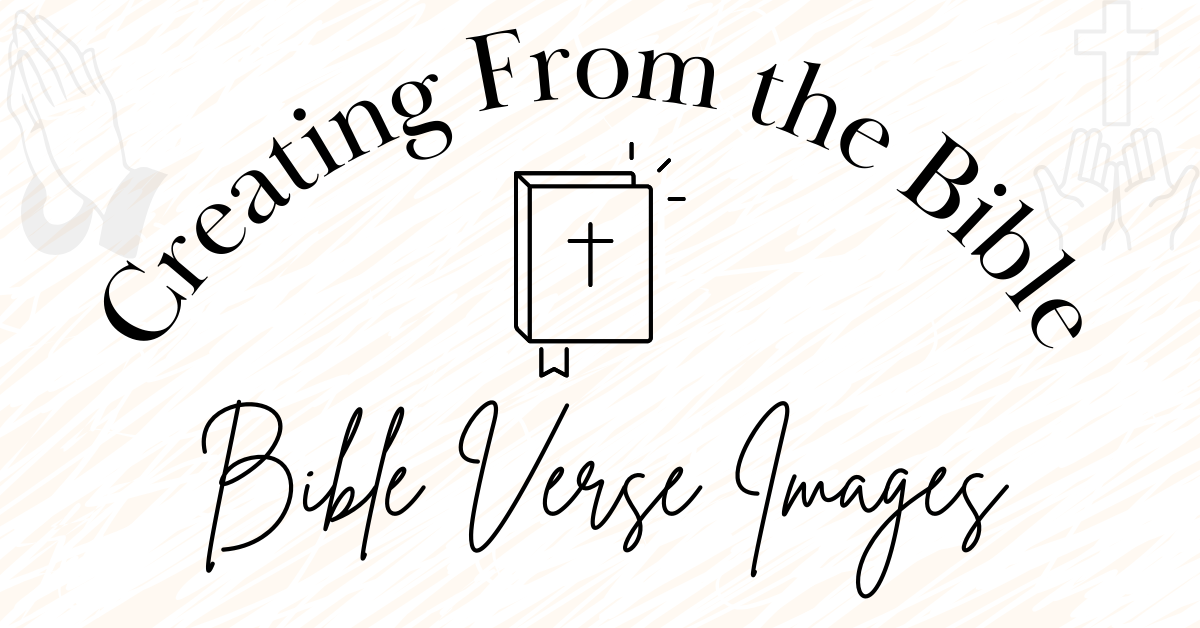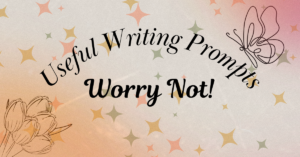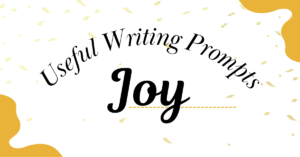If anyone where to look at my phone at any given time, there would likely be a Bible verse image as the background. I love finding them, making them, sharing them. It’s something that looks nice but is also actually good for you. Whether it is used for daily inspiration whenever you see the Bible verse image or it is there to help learn a memory verse, as a creative it is a fun way to present God’s word to myself and others.
In this article, you will learn where you can make Bible verse images and how. Whether you just want to make some cool screensavers or you want to print this out on stationary and sell it, this article is for you.
There are three places that I am going to mention. The first is the YouVersion Bible App. The second is Canva. The third is a sketchbook or whatever type of paper you have at home.
YouVersion Bible App
This Bible app and website holds all the most common versions of the Bible. Some included are the King James Version, New King James Version, New American Standard Bible, New International Version, Amplified, and the New Living Translation. You can also find versions of the Bible in other languages.
Step 1:
Find the Bible verse that you want to make into an image. You will tap on the verse or verses.
Step 2:
Tap on image. A list of pictures will appear for you to choose from. Or, you can use one from your own gallery of photos.
Step 3: Create the Bible Verse Image
There are five tabs. The first lets you pick your font or upload one. The second lets you size the words in a way that makes sense to you. The third lets you pick what size you want the image to be. The size options are 1:1 or 3:4. The fourth gives you color options for the verse. There are only two color options: black and white. You can also change the opacity of the verse. The fifth tab gives you control to the brightness and blur level of the background photo that you chose.
Step 4: Save and share/download
Lastly you can save the image and download it. If download does not pop up after saving it, push share and save it to your files, photos or wherever suits best for your needs and uses.
Canva
This is an app where you can create nearly anything you want. There is a very short learning curve to this website and app.
Step 1: Pick a verse
Step 2: Pick a size
Depending on what you want to do with the Bible verse image that you are creating, you may want to create a specific sized document. For example, if you are creating a poster versus a screensaver, those will be different image sizes. You can search on Canva for the size that you want to start or use a template to jump off from.
Step 2: Create
Canva has a multitude of options to choose from. Some elements do require a paid account. However, that is not at all necessary to create an awesome Bible verse image. You can create an image with a mixture of fonts, different colors. The background can be whatever you want. You can add elements such as flowers, random shapes or upload an image or video to be the background. Again, the really aren’t many limits. It all really depends on your imagination.
Step 3: Export/download
You can download the image in different formats. You can save as an image, download as jpg, png, pptx, pdf and more.
A Sketchbook or Whatever Paper You Have
Step 1: Pick a verse.
Step 2: Grab some paper and something to write and or draw with and create.
Use whatever is available to you. Maybe all you want to do is practice your penmanship or calligraphy skills. That can also produce some very nice Bible verse images. Get creative with colors, cursive or whatever.
Step 3: Save it
Whether that is in picture format, lamination, a scrapbooking or journaling notebook, just save it in some form or fashion.
Now you have three ways that you can go out in the world and start making Bible verse images to share, keep and enjoy. Have a blessed day!
Latest Articles: